Last week, we shared some of the tools that keep us on top of our social media game. They were tools that help us manage our time and make social media management easier. Today, we want to share some of the blogging tools that help us crank out quality blog posts for ourselves and our clients. Because let’s be honest, we’re good, but sometimes we need a little help.
WordPress
There are plenty of blogging platforms out there, and as we blog for many of our clients, we’ve seen our fair share. But, when it comes to ease of use, an abundance of useful plugins and all around usability, WordPress comes out on top. If you’re ambitious, you can build your entire website through WordPress, which we often do, but it’s also a great tool if you’re just looking to create a fun and visually appealing blog.
What makes WordPress so great is that even those that aren’t super tech savvy can use it. WordPress offers a wide selection of templates to give your site a professional look and a number of plugins to track things like visits, analytics, and clicks.
Grammarly
Once you’ve got a great blog and website created, you’ll want to make sure you’re not making silly grammar mistakes. If you’re the worst at remembering where those commas go (I’m a writer, and I struggle with this from time to time), you need Grammarly. Grammarly is great for not only reminding you of those grammar rules you often forget but also just for helping you fix typos.
An extension that you can install in Chrome and other browsers, Grammarly checks for grammar mistakes within websites like Facebook, Gmail, WordPress and more. Don’t send out that email to a client without running a Grammarly check. We don’t.
Yoast SEO Plug-In
Remember when we said that WordPress had a lot of great plugins? Well, Yoast SEO is one of them. Maximize the impact of your blogs by making sure your keywords are strategically placed throughout your post. This tool allows you to share the keyword you want to rank for, and then it grades you on how well you’ve used that keyword, offering suggestions on where it should be placed for optimum rankings. You don’t have to be an SEO guru to get the most out of your keywords with this handy plugin.
Google Keyword Planner
A great keyword planner can help when you are at a loss for blog ideas. Keywords can help narrow your focus and write posts that will resonate with your audience. With Google’s Keyword Planner you simply enter a phrase or word that your business focuses and you’ll find out how well that word ranks and see related searches.
Calendar or Planning Tool
When you’re blogging on a regular basis, you’ve got to be organized, or you’ll lose your mind…or your ideas (as a writer, I’m not sure which is worse!). You’ll need somewhere to keep track of your ideas, planned posts, keywords for each post, who is writing each post, and any other details that will help keep you on track. To do this, there are a number of tools you could use, and it’s really just a matter of which fits your organization best.
There’s the no frills option of simply using Google Sheets or an Excel spreadsheet and laying it all out yourself. This works well when you only have one person organizing your posts. If it’s more of a team effort, a collaboration tool like Trello might be a good option. In Trello, you can create multiple boards and each board can be laid out almost like a storyboard using various lists. You could use one list for ideas and another to plan posts.
The moral of this story? Blogging can be hard. These tools can make it easier. Or, you can reach out to a seasoned professional, like us, with all your questions, thoughts, and concerns. We’re here for ya!